Load all resources attached to a html file
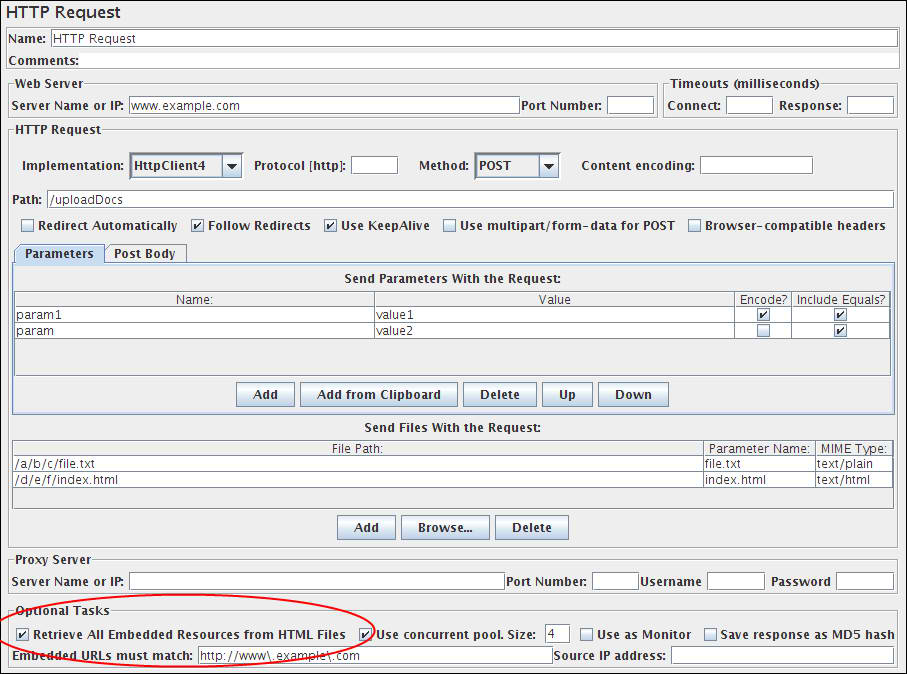
Useful when working with frames to avoid one http request per frame (I use this a lot when scripting for PeopleSoft ERP).
Extract a value to a variable with a regular expression
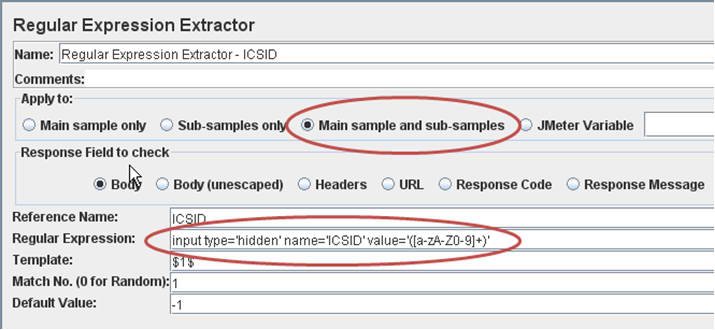
You can use a Debug Listener to adjust the regexp. In this example (PeopleSoft) I checked “Main sample and sub-samples” because the value to be extracted is in a frame.
Test a variable
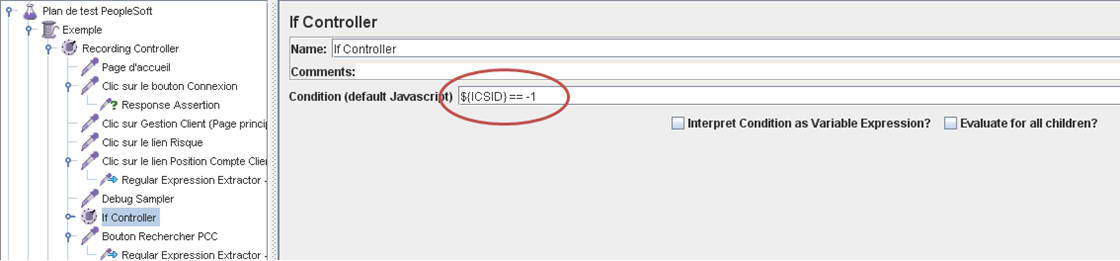
In this example I verify that the Regular Expression hereabove worked.
Javascript in parameters (e.g. to randomize a choice)
First we get the number of values :
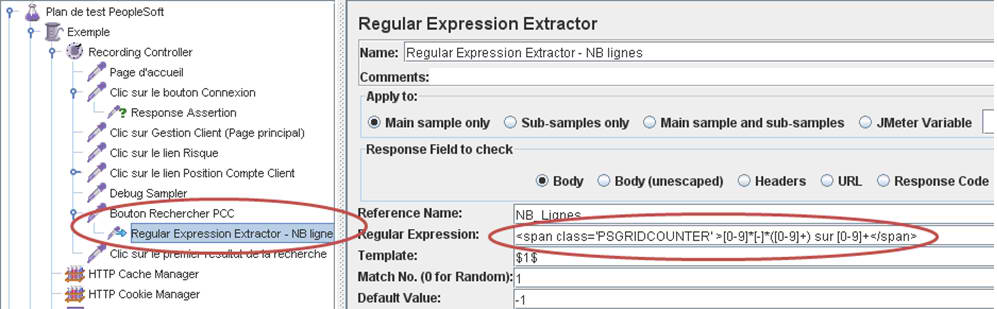
Then we replace the parameter with our javascript :
1
| |
In JMeter it becomes :
1
| |
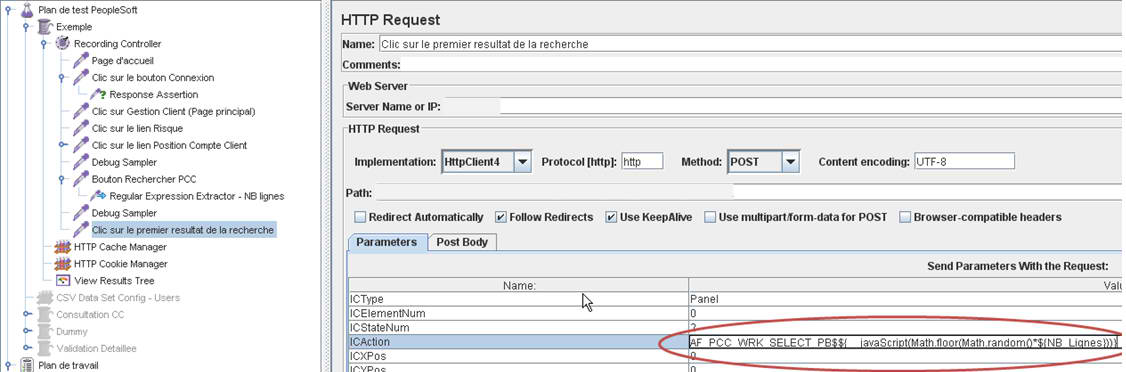
Note : The double $$ is due to variable names in PeopleSoft (AF_PCC_WRK_SELECT_PB$1, AF_PCC_WRK_SELECT_PB$2…)